What did you do this week?
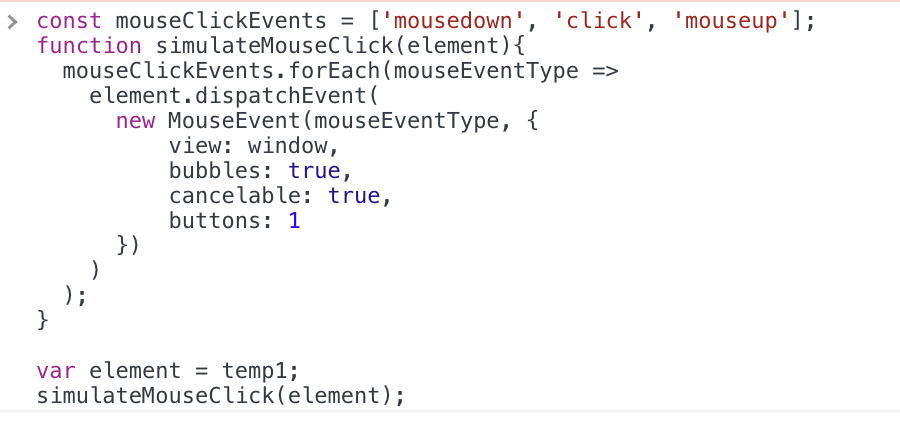
I apologize that I am publishing last weeks blog post so late. During week 3, I was able to meet with two mentors and we discussed next steps. Together, we were able to figure out the "Upload File" button. The problem was a couple of different things. With React, they don't watch for the click event, they watch for the mousedown and mouseup events to trigger a click. So, I had to write a function where I was able to simulate a mouse event using the mousedown and mouseup events. But, it still wasn't working after I tried using that function on the "Upload File" button. John helped me figure out how to change the button in the console to make it a global variable, and that did the trick. I guess it just came down to figuring out how to simulate the "Upload File" button with React, and making sure that we were in the right scope.
What is coming up next?
When we stored the "Upload File" button as a global variable (we named it temp1), we tried figuring out how to access it's input and played around with it for a bit. In doing that, we found that we could look at "temp1__reactProps$s1bp5xkaim." I think it's the props for temp1, with a specific number at the end. Anyways, under the react props, there are a bunch of different props. Here is a screenshot:
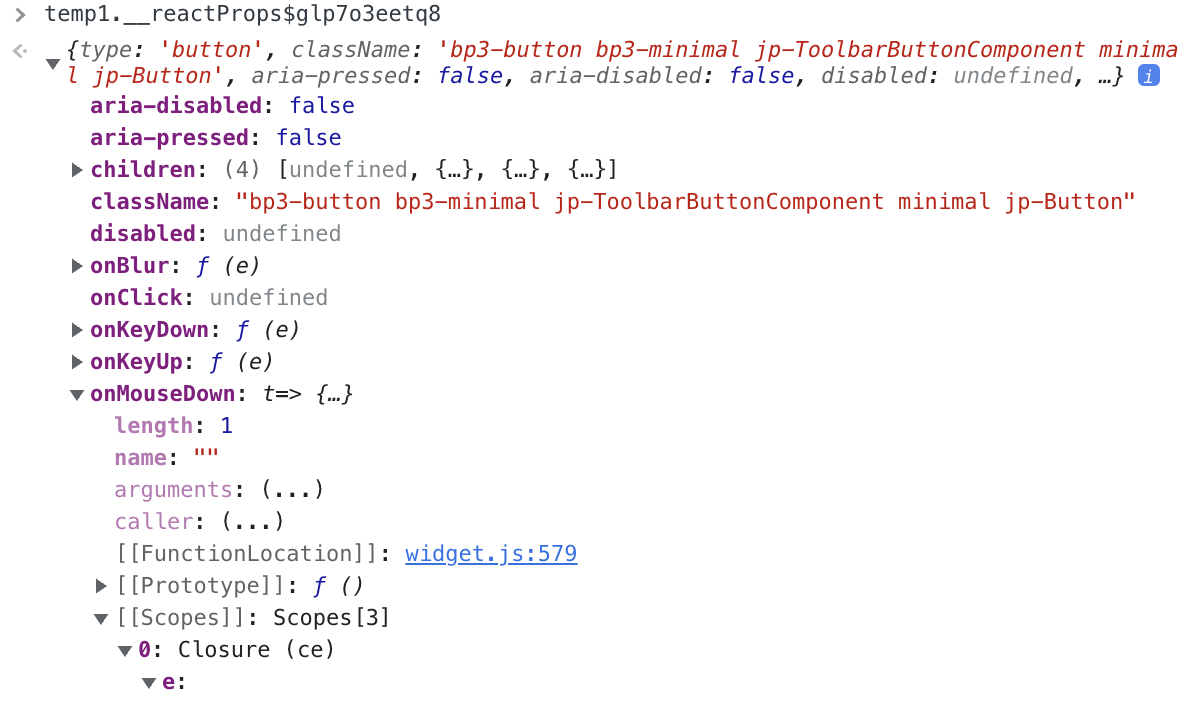
My next task is to sort through this data and try and find the input and look for fileBroswerModel in scopes, and for its methods within the console window.
Did you get stuck anywhere?
I would say that I definitely got a little stuck on the button, but ended up figuring it out. I was making progress everyday but I think I did get to a point where I needed a second pair of eyes.