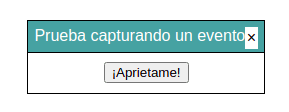Hi everyone! this is my final blog post in the 2021 GSoC internship. The journey is almost over, it has been 2 months and I can't believe the fast that was.
Although this is the final post required by PSF, I am planning to create a blog post with more detailed information of my overall experience in this internship, but right now I am sick so I hope that will be the next week you can check my personal blog here.
What are you working on?
The last week I was working on document all my code, and also made a report with my activities in the internship, this report I made in the PyZombis wiki.
What have you struggled with?
As I said before, right now I am sick so, it was difficult for me made this report because I was such tired, and with terrible flu, but I needed to do that requirement, and I did it finally!