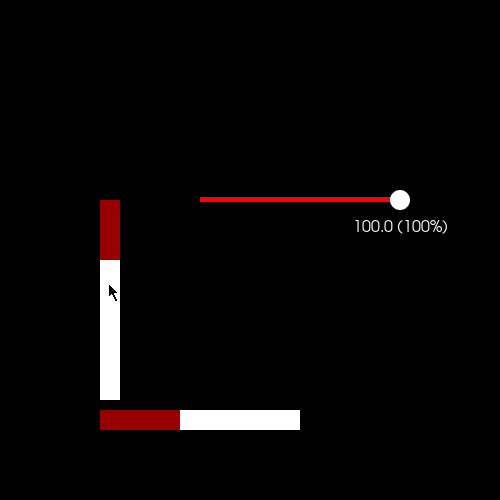Google Summer of Code Final Work Product
- Name: Soham Biswas
- Organisation: Python Software Foundation
- Sub-organisation: FURY
- Project: FURY - Create new UI Widgets & Physics Engine Integration
Proposed Objectives
- ComboBox
- Tab UI
- File Dialog Improvements
Modified Objectives
- ComboBox
- Tab UI
- File Dialog Improvements
- Double Click Callback
- TextBlock2D Improvements
- Scrollbars as a Standalone Component
- Physics Engine Integration
Objectives Completed
- ComboBox2D UI Component
A combobox is a commonly used graphical user interface widget. Traditionally, it is a combination of a drop-down list or list box and a single-line textbox, allowing the user to select a value from the list. The term "combo box" is sometimes used to mean "drop-down list". Respective components, tests and tutorials were created.
Pull Requests:
- ComboBox UI Component: https://github.com/fury-gl/fury/pull/240
- ComboBox UI Tutorial: https://github.com/fury-gl/fury/pull/246
- Tab UI Component
In interface design, a tabbed document interface or Tab is a graphical control element that allows multiple documents or panels to be contained within a single window, using tabs as a navigational widget for switching between sets of documents. Respective components, tests and tutorials were created.
Pull Requests:
- Tab UI component: https://github.com/fury-gl/fury/pull/252
- Tab UI tutorial: https://github.com/fury-gl/fury/pull/275
- Double Click Callback
Double click callbacks aren't implemented in VTK by default so they need to be implemented manually. With my mentor's help I was able to implement double click callbacks for all the three mouse buttons successfully.
Pull Requests:
- Adding Double Click Callback: https://github.com/fury-gl/fury/pull/231
- TextBlock2D Improvements
The previous implementation of `TextBlock2D` was lacking a few features such as size arguments and text overflow. There was no specific way to create Texts occupying a said height or width area. Apart from that UI components like `ListBoxItem2D`, `FileMenu2D` etc had an issue where text would overflow from their specified width. In order to tackle these problems, a modification was done to `TextBlock2D` to accept size as an argument and a new method was added to clip overflowing text based on a specified width and to replace the overflowing characters with `...`.
Pull Requests:
- Setting Bounding Box for TextBlock2D: https://github.com/fury-gl/fury/pull/248
- Clip Text Overflow: https://github.com/fury-gl/fury/pull/268
- Physics Engine Integration
Optional support for Physics engine integration of Pybullet was added to Fury. Pybullet's engine was used for the simulations and FURY was used for rendering the said simulations. Exhaustive examples were added to demonstrate various types of physics simulations possible using pybullet and fury. The said examples are as follows:
- Brick Wall Simulation
- Explains how to render and simulate external forces, objects and gravity.
- Ball Collision Simulation
- Explains how collisions work and how to detect said collisions.
- Chain Simulation
- Explains how to render and simulate joints.
- Wrecking Ball Simulation
- A more complicated simulation that combines concepts explained by the other examples.
Apart from that, a document was created to explain the integration process between pybullet and fury in detail.
Pull Requests:
- Physics Simulation Examples: https://github.com/fury-gl/fury/pull/287
- Fury-Pybullet Integration Docs: https://docs.google.com/document/d/1XJcG1TL5ZRJZDyi8V76leYZt_maxGp0kOB7OZIxKsTA/edit?usp=sharing
Objectives in Progress
- Scrollbars as a standalone component
The previous implementation of scrollbars were hard coded into `ListBox2D`. Therefore, it was not possible to use scrollbars with any other UI component. Apart from that, scrollbars in terms of design were limited. Creating a horizontal scrollbar was not possible. The objective of this PR is to make scrollbars separate so that other UI elements can also make use of it.
Currently, the skeletal and design aspects of the scrollbars are implemented but the combination of scrollbars with other UI components are still in progress.
Pull Requests:
- Scrollbars as a Standalone API: https://github.com/fury-gl/fury/pull/285
- File Dialog Improvements
Currently, we have access to `FileMenu2D` which allows us to navigate through the filesystem but it does not provide a user friendly Dialog to read and write files in Fury. Hence the idea is to create a file dialog which can easily open or save file at runtime. As of now, `Open` and `Save` operations are implemented. Corresponding tests and tutorials are in progress.
Pull Requests:
- File Dialog UI component: https://github.com/fury-gl/fury/pull/294
Other Objectives
- Radio Checkbox Tutorial using FURY API
The objects for Radio button and Checkbox tutorial were rendered using VTK's method by a fellow contributor so I decided to replace them with native FURY API. The methods were rewritten keeping the previous commits intact.
Pull Requests:
- Radio Checkbox tutorial using FURY API: https://github.com/fury-gl/fury/pull/281
- GSoC weekly Blogs
Weekly blogs were added for FURY's Website.
Pull Requests:
- First & Second Evaluation: https://github.com/fury-gl/fury/pull/272
- Third Evaluation: https://github.com/fury-gl/fury/pull/286
Timeline
| Date | Description | Blog Link |
|---|---|---|
| 30-05-2020 | Welcome to my GSoC Blog!! | Weekly Check-in #1 |
| 07-06-2020 | First Week of Coding!! | Weekly Check-in #2 |
| 14-06-2020 | ComboBox2D Progress!! | Weekly Check-in #3 |
| 21-06-2020 | TextBlock2D Progress!! | Weekly Check-in #4 |
| 28-06-2020 | May the Force be with you!! | Weekly Check-in #5 |
| 05-07-2020 | Translation, Reposition, Rotation. | Weekly Check-in #6 |
| 12-07-2020 | Orientation, Sizing, Tab UI. | Weekly Check-in #7 |
| 19-07-2020 | ComboBox2D, TextBlock2D, Clipping Overflow. | Weekly Check-in #8 |
| 26-07-2020 | Tab UI, TabPanel2D, Tab UI Tutorial. | Weekly Check-in #9 |
| 02-08-2020 | Single Actor, Physics, Scrollbars. | Weekly Check-in #10 |
| 09-08-2020 | Chain Simulation, Scrollbar Refactor, Tutorial Update. | Weekly Check-in #11 |
| 16-08-2020 | Wrecking Ball Simulation, Scrollbars Update, Physics Tutorials. | Weekly Check-in #12 |
| 23-08-2020 | Part of the Journey is the end unless its Open Source! | Weekly Check-in #13 |
Detailed weekly tasks and work done can be found here.